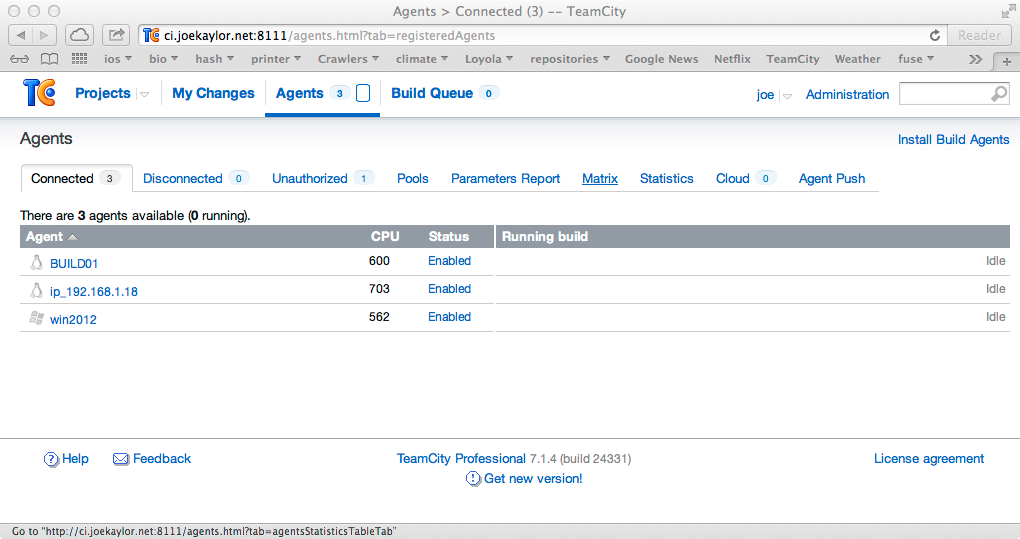Continuous Integration¶
What Does Continuous Integration Do?¶
To support incremental, agile development for one or more developers
Provides notification of success or failure of forward integration as rapidly as possible. This is especially important on larger teams.
Performs validation of the product by running unit tests, and automated user interface tests
Can perform scheduled test or production environment deployments.
How Often is Continuous Integration Run?¶
- Continuous Integration can be run as:
Batches - once one build and verification is complete, another immediately starts (grouping more than once change, potentially)
Upon changes - build and validate the product at every change
Iteration builds - every day, every week, or some other short period, a distributable product with an installer or package is created. This can be used for manual testing by a test team or by customers.
What are the Bits and Pieces of Continuous Integration?¶
- Build Controllers:
A service that coordinates build requests and build operations
Manages resources such as artifact repositories, build folders, and individual build nodes.
One or more of these may exist depending upon the product involved.
Usually a very I/O and memory bound service
- Build nodes:
Answer requests from the build controller (the work horse of continuous integration)
Pulls source code, performs compilation, executes automated tests
Some environments have as few as 2-3 build nodes, some have hundreds
Usually a CPU and I/O bound service
- Artifact Database:
Stores the N most recent continuous integration builds
Stores external 3rd party libraries used in building various versions of the product
Stores several versions of released builds of individual modules of the product (in the case of component or plugin architectures)
Stores installers for released or testable products
Typically has dozens of TB of storage on a fast SAN
- Deployment of Continuous Integration:
Build controllers typically have fairly high resource utilization
Build nodes typically do not have high resource utilization
The process of compiling and running unit tests typically does not fully utilize the power of a build node
So, a common practice is to virtualize hosts that run build nodes and place at run at least two hosts per build node
It is uncommon to allow more than one build task to occur simultaneously on a build node
Build nodes are commonly re-imaged every day - every few days.
Many continuous integration products are capable of running in the cloud with dynamic resource utilization for the build nodes. Both Team City and Team Foundation Server are well known for this
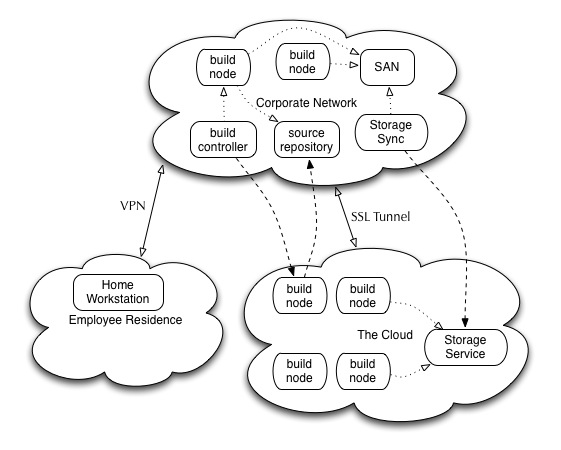
A Possible Corporate Deployment of a Continuous Integration System¶
Continuous Integration Products / Vendors¶
Many exist, but these are what you see out there in the wild:
Jet Brains - Team City
Microsoft - Team Foundation Server
Borland - Silk
IBM - Rational Suite
Apache Foundation - Continuum
Eclipse Foundation - Hudson
Many in-house / script based systems
Continuous Integration and the Key Characteristics of Distributed Systems¶
- Openness
Several, including TFS and Team City, and any FOSS system allows for scripting, plugins, and expansion.
Some are more “canned” solutions like Team City, others are fully customizable like TFS
Most have a “free as in beer” mode that begins to cost money in wider deployments
Some of the FOSS alternatives can be a challenge to configure
- Concurrency
Continuous integration systems typically allow for replication and parallelism at the level of the build controller and in build nodes
When the cloud is used, resources consumption and cost can be flexible.
Supporting CI for 100s of developers can require a large amount of compute and I/O resources. These systems definitely have to scale.
- Scalability
Some systems are able to scale to the range of 10s of build nodes and controllers, most systems can scale to 100s
See http://tfs.visualstudio.com. This is a system that Microsoft has built that scales to the cloud level. You pay a subscription and use fee to use this.
- Fault Tolerance
Fault tolerance exists on several levels
- First is the build controller. Typically a primary / secondary replication system is employed.
Issues of network partitioning aren’t usually handled, just single-multi node failures
Second is the build node. The build controller will periodically poll build nodes to test their connectivity. If one node is lost, it is taken out of the pool. Any pending builds on such a system can be re-queued by the developer or automatically by the build controller
Source control and Artifact DB - these usually exist on systems with redundant and fast disk arrays that maintain daily backups. These systems can usually handle single hardware failures and continue to operate.
- Transparency
To the developer, the only thing that exists is the source control system and the build controller.
The build controller manages a queue of “builds” that a developer monitors.
- Whether there are 10s of build nodes or 100s, the developer is not aware of this detail or aware of where the build occurs.
transparency of location
transparency of scale
Case Study - My Simple CI System¶
The Front Page of Team City¶
Build definitions for my active projects
Several Windows and Linux software projects
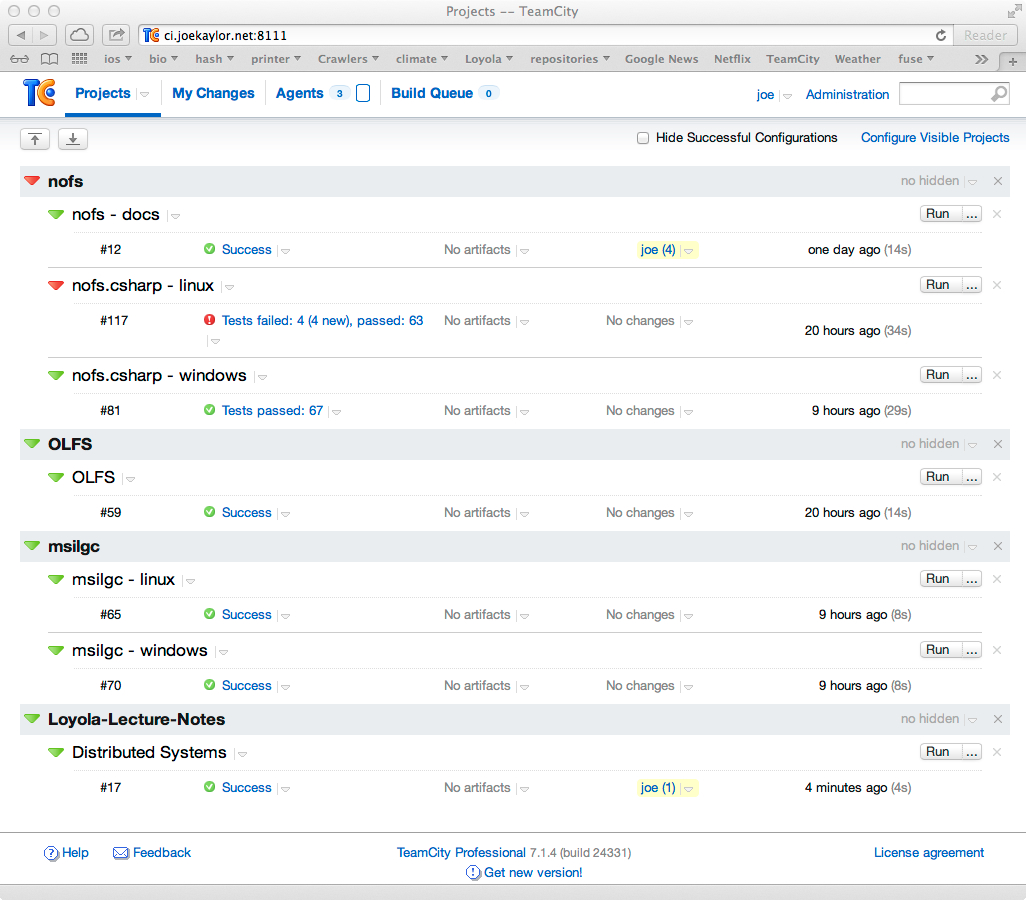
The Front Page of Team City¶
Build Nodes¶
- 3 Build Nodes
Two Linux nodes
One Windows nodes
Supports the development of Windows and Linux software